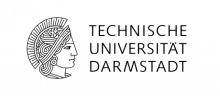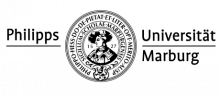Introduction to Deep Learning
This course is aimed at Hessian researchers and students in academia who are interested in incorporating Deep Learning concepts into their research.
The course will be in held English.
The workshop is free of charge. Due to COVID-19, it will be held online via Zoom.
The registration is limited to 20 participants.
Update October 14, 2020: The course is now fully booked. The registration is closed.
Content
This course will introduce the basic concepts of Deep Learning. We will discuss the methods behind neural networks and how to use them set up non-linear models for solving e.g. classification tasks. The basic ideas involved in the process of training neural nets (backpropagation, minimization of loss functions by optimization methods) are treated. We will cover simple deep learning models (with very few fully connected layers) as well as more advanced models such as convolutional neural networks. We shall further focus on the model evaluation and how to effectively train the model. In the hands-on session participants will train their own neural network using the Keras API of TensorFlow.
Target group
The course is targeted at beginners with no or little knowledge of Deep Learning.
Basic knowledge of Python is required.
Requirements
Participants are expected to have a computer at their disposal to be able to set up a a working Python environment (we suggest using the Anaconda distribution) to follow the course content.
Below you can find the instructions for setting up isolated Python environments that contain all
packages needed to work on the course material.
If you have your own environment please note that we strictly assume you to use Python >= 3.6.x and TensorFlow >= 2.
Python Anaconda distribution
- For a UNIX-like operating system open a command line; for Windows open a Anaconda Prompt.
- Create the environment and install packages (this may take while):
$ conda create --name hkhlr_dl python tensorflow=2 pandas matplotlib opencv pydot progress jupyterlab $ conda info --envs # check if environment is available
- Activate the environment:
$ source activate hkhlr_dl
Python virtual environments
- Follow the instructions for setting up a virtual environment for your operating system and activate your environment: https://docs.python.org/3/library/venv.html
- Install packages (this make take a while):
$ pip install tensorflow pandas matplotlib opencv-python pydot progress jupyterlab
- Activate the environment:
$ source /path/to/your/environment/bin/activate